This blog was made for one purpose only, to show you guys how to register your RuPay Card for 3D secure transactions over the internet.
Master card and Visa card are registered through this site-https://acs.onlinesbi.com/sbi/enrollment/enroll_welcome.jsp but Rupay card cannot be registered here.
How to register your RuPay card?
Step 1-
Go to any online merchant website and choose your product(s).
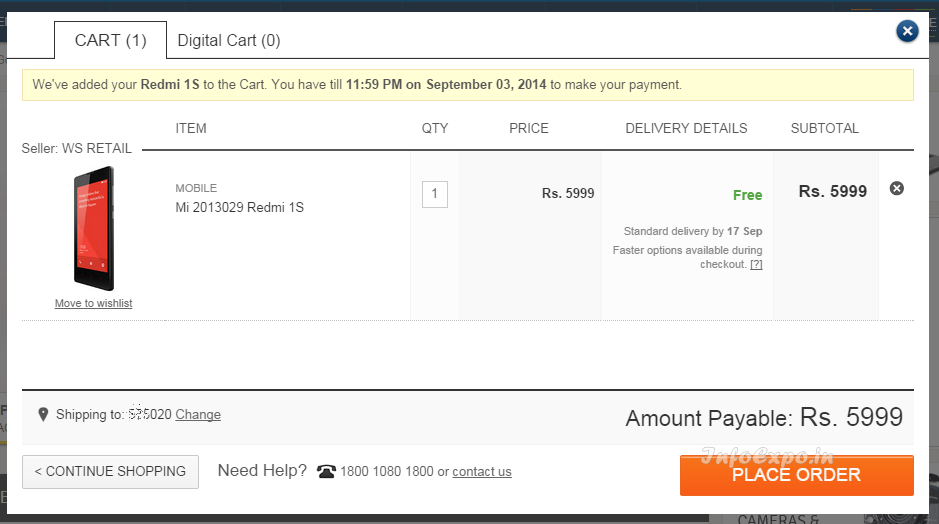
Step 2-
In payment option use Debit Card and choose the RuPay option.

Step 3-
Enter your card details including Card number, CVD/CVV No, and name of Card Holder.
Step 4-
As you submit the following data the payment gateway will automatically redirect you to NPCI Gateway. A one time OTP will be generated which will be texted to you on your registered mobile number.
Step 5-
Choose a phrase that you uniquely identify for future transactions.(This helps establish your identity and keep your account secure).
Step 6-Choose a unique image from the box given below and click continue.
Step 7-Type your PIN and click submit.
Transaction successful.
Master card and Visa card are registered through this site-https://acs.onlinesbi.com/sbi/enrollment/enroll_welcome.jsp but Rupay card cannot be registered here.
How to register your RuPay card?
Step 1-
Go to any online merchant website and choose your product(s).
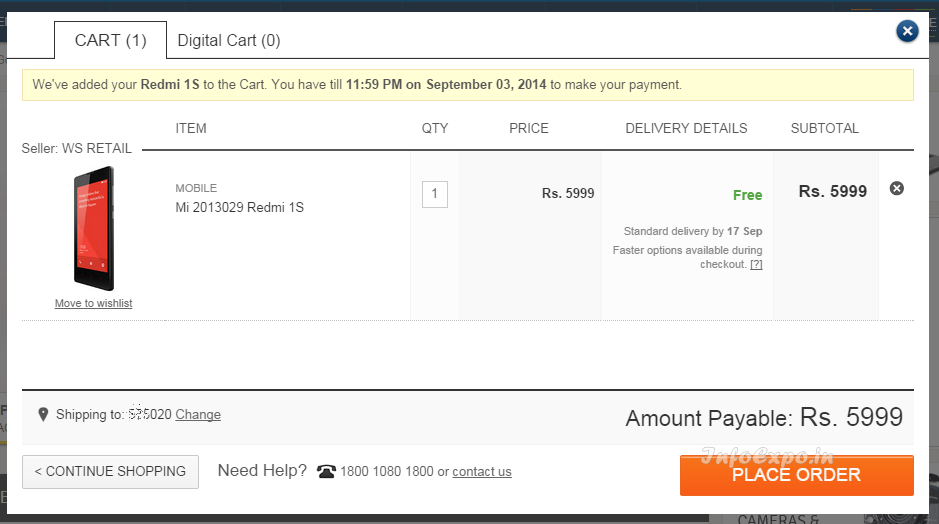
Step 2-
In payment option use Debit Card and choose the RuPay option.
Step 3-
Enter your card details including Card number, CVD/CVV No, and name of Card Holder.
Step 4-
As you submit the following data the payment gateway will automatically redirect you to NPCI Gateway. A one time OTP will be generated which will be texted to you on your registered mobile number.
Step 5-
Choose a phrase that you uniquely identify for future transactions.(This helps establish your identity and keep your account secure).
Step 6-Choose a unique image from the box given below and click continue.
Step 7-Type your PIN and click submit.
Transaction successful.




